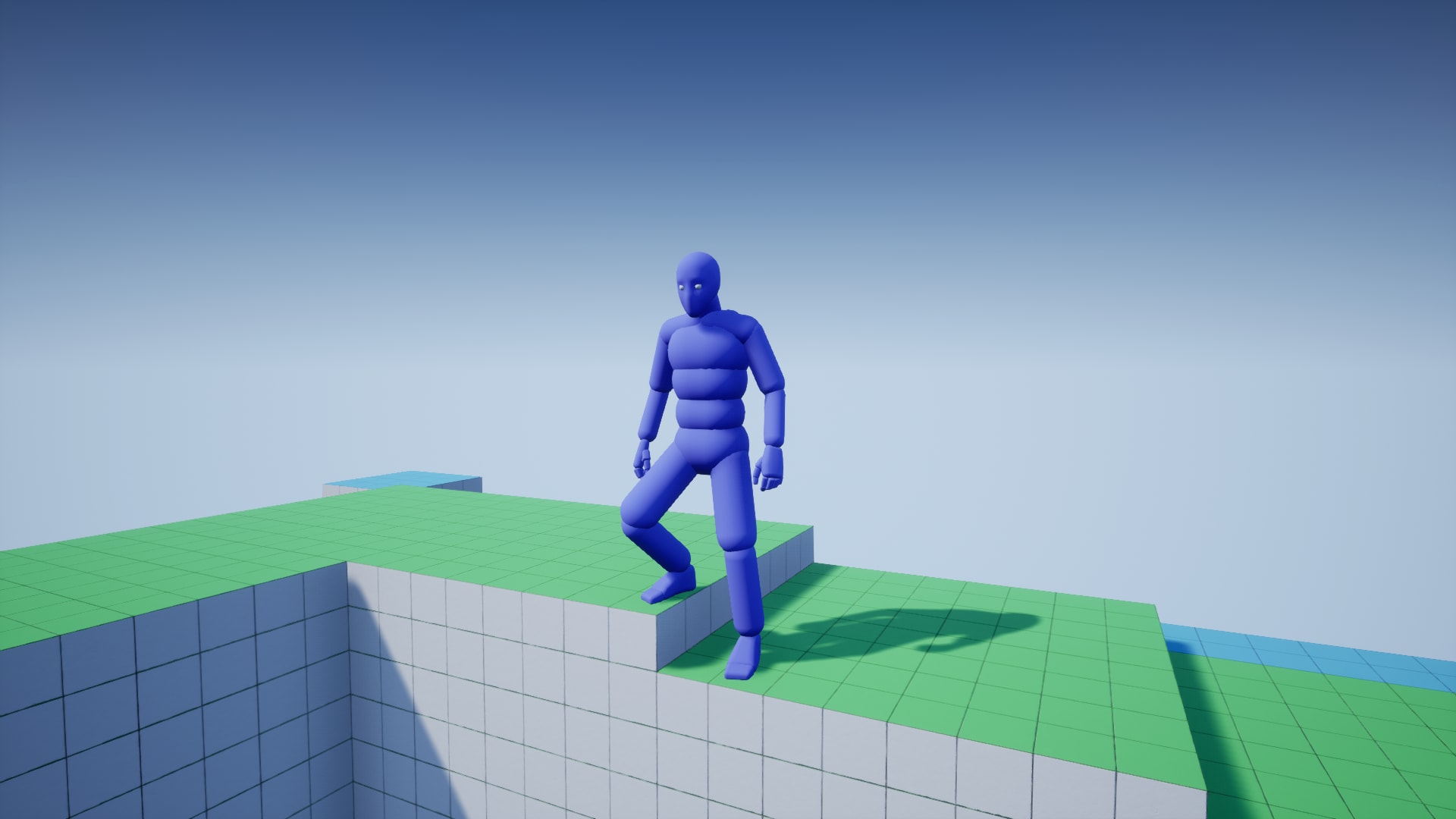Publishing to the Wonder platform
Once your build is complete, navigate back to your project page.
In order to activate your project you must have all the required Metadata setup for publishing to the Wonder Platform.
Required Metadata for publishing:
Unique Name
All project names must be unique and must be reviewed before the project can be set active on the platform.
Game Picture/Thumbnail
All projects must have a picture uploaded that has been approved for use on the Wonder Platform
Working uploaded revision
In order to publish a revision it must be a working revision of your project.
Activating a revision
You should see three vertical dots on the right side. Clicking these will make a drop down menu appear that will ask if you would like to activate this new revision. Click activate revision, and confirm this by pressing the blue ok button on the notification that will appear at the top of your screen.
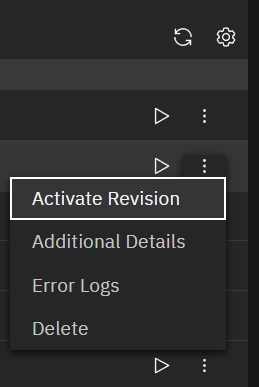
Note (You can deactivate your projects at any time by clicking deactivate on your project!)
Congratulations
You should now be able to go back to the main frontend by clicking on the Wonder logo in the top left, and find and select your newly uploaded project to bring up the game card. Press the play button to test your game.
Congratulations, you’ve just deployed your first project to the web!